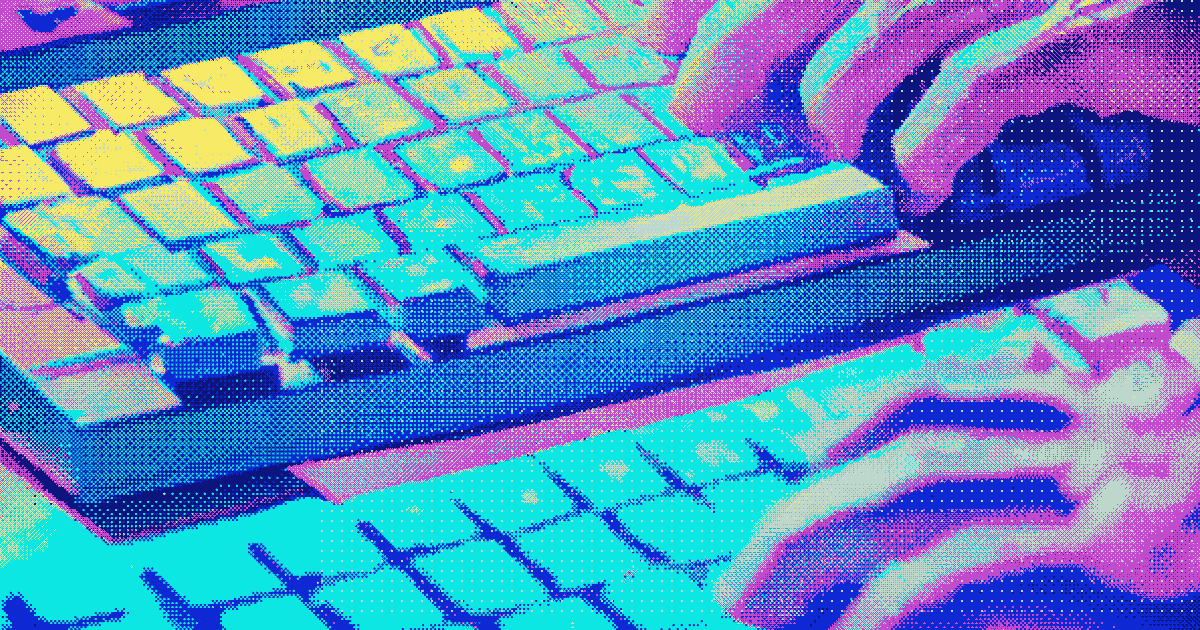Working remotely has become the new normal for many of us. While remote work offers many benefits—more time, flexibility, and freedom—many companies transitioned to this way of working without a real plan on how to adapt. Continuing to rely on strategies that benefited traditional workplaces can ultimately cause a loss in productivity and employee disengagement.
One of the biggest challenges with remote work is communicating effectively. Meetings are often the primary way that teams collaborate, and with today’s technology, virtual meetings can easily be held via videoconferencing. A good meeting should increase visibility into your team’s current work, encourage collaboration, eliminate issues, foster decision-making, and ultimately save time. But not all meetings are created equal. Here are the five types of meetings that every remote team needs:
Team Standup Meetings
A “standup” is a meeting in which each team member discusses their current list of tasks, providing an update on their work and asking for help when applicable. Typically these meetings last about fifteen minutes and are held at the same time every day. If you work in a slow-paced environment, you may be able to get away with holding this meeting just a couple of times a week. However, if you work in a fast-paced, highly collaborative environment, it’s best to check in daily.
Some Ways Standup Meetings Benefit Remote Teams
- Allow the team to celebrate each other’s accomplishments. In addition to allowing team members to understand what everyone’s working on, standup meetings also provide a venue to celebrate progress together, leading to a closer team with a greater level of psychological safety.
- Surface and resolve blockers more quickly. If you don’t know there is an issue, how can you resolve it? By giving your team a forum to raise concerns, you’ll be able to guide them more quickly to a resolution. And for team members that deal directly with stakeholders and customers, standups enable efficient communication to surface information that needs to be shared with others.
- Foster collaboration among your team. When someone raises an issue, you should encourage team members to speak up and contribute their knowledge on the subject. Another team member may have faced the issue already and can assist their teammate.
- Provide social time. Remember that because your team is remote, this meeting will be one of the only standard points of contact among team members. It’s so difficult to get a team to work together efficiently when its members know nothing about each other on a personal level, so taking a couple of minutes just to socialize is anything but a waste of time.
- Reduce employee stress. Working remotely can be stressful because it can feel like you’re alone in troubleshooting issues. Giving employees a forum to ask for help and talk to other team members on a frequent basis can help them feel more supported.
Many teams use a tool like Status Hero instead of holding a traditional, synchronous stand-up meeting. For remote teams spread across multiple time zones, stand-ups can be hard to schedule. And although they are meant to be brief, the time is often spent collecting the details Status Hero aggregates out of the box for them, so once they start using it they realize they can skip it altogether.
However, many other teams find they are still holding stand-ups and that the meeting is demonstrably better, more productive, and less frequent. Why? Because Status Hero has already captured and recorded the details, the team can use the time to focus on meaningful interactions and building psychological safety rather than rote data collection. Most importantly, team members have more respect for the meeting since they don’t feel like their time is being wasted.
Kickoff Meetings
Every new project should start with a kickoff meeting to understand the goals of the project, align stakeholders, and anticipate issues. This gives everyone time to ask questions, clear up any confusion, discuss timelines, and align expectations. It’s generally unrealistic to try to accomplish this via a messaging app or email because it takes too much time and tends to produce misunderstandings. By setting aside time for discussion via phone or video chat, managers can also often identify potential problems and resolve them before getting too far into a project, which can save a lot of time and money.
Because it’s easy for people to get distracted during remote meetings, taking notes and distributing them after the meeting ensures that everyone leaves with the same understanding and can refer back to this written documentation if needed. A popular method is to use a shared Google doc for the meeting and allow all participants to contribute to the notes. Since role ambiguity also increases in remote environments, make sure to also be clear about next steps, assignees for tasks, and timelines.
Retrospective Meetings
Remember that time you managed to complete a project without any errors or mishaps? No, because that will never happen. That’s what retrospective (or “retro”) meetings are for. Retros allow teams to review a completed project, discuss what went well and what went wrong, and implement improvement plans for future projects. This not only improves your team’s performance but should also give every member on your team the opportunity to voice their opinion. It can be tempting to skip these meetings in remote workplaces as things get busy, but it’s nearly impossible to both properly celebrate your team’s successes and learn from mistakes without a dedicated time.
Something that’s especially crucial for remote workers, however, is setting the tone of this meeting so nobody feels blamed for any mistakes. Remember that you can’t really read body language in a video chat, so it’s easier to mistranslate someone’s words. For this reason, it’s a good idea to set guidelines or boundaries for the discussions before the retro begins. There are many templates online such as this guide that you can use to structure these conversations to make them as positive and productive as possible.
1:1s
One-on-ones with your reports are crucial in a traditional office setting, but even more so in a remote environment. Depending on your workplace, these meetings could be one of the only 1:1 interactions between you and your report each week, so it’s important to use this time wisely.
Although every manager has a different management style, you should generally look to accomplish the following in these meetings:
- Build trust. Nothing else on this list can be accomplished without first building trust with your report. Getting to know them on a personal basis should be your top priority.
- Understand your reports’ long-term and short-term career goals. Most companies maintain formal processes for setting goals, but you should also include informal discussions with your reports about their goals and interests. This will help ensure that they stay engaged even if you don’t speak with them every day.
- Give personalized feedback. It can be easy to forget to give feedback when you don’t see someone in person regularly, but feedback is critical to every employee’s development. Use this time to make sure your report is getting both the positive and negative feedback needed to grow.
- Get feedback. It can be much harder for remote employees to give you feedback when they don’t see you in person. Giving them space in these meetings to surface feedback will help not only you, but also your team improve.
- Keep your reports informed of company/team changes. Because there is a lot less visibility into discussions happening in remote workplaces, it’s a good idea to discuss upcoming company or team changes with your reports, especially if there is no company meeting scheduled to address them.
Ad Hoc Meetings
Relying on email or messaging apps to resolve issues leads to many miscommunications in remote workplaces. Instead, don’t be afraid to jump on a call, the remote equivalent to walking over to a colleague’s desk. In general, if you need more than two emails or ten messages back and forth to resolve an issue, it’s time to get on a call. In fast-paced work environments, troubleshooting with a phone call or video chat can help resolve issues much more quickly and avoid the confusion that can arise with written messages.
Conclusion
Remote teams function best when given the time and space to collaborate, surface issues, troubleshoot together, and learn together. Managers of remote teams should be intentional about making their team’s work visible, understanding their employees’ interests and goals, encouraging their teams to get to know each other on a personal basis, and creating a culture of collaboration unhindered by distance. Stick to these five meeting types to accomplish these goals and increase your team’s happiness and productivity.