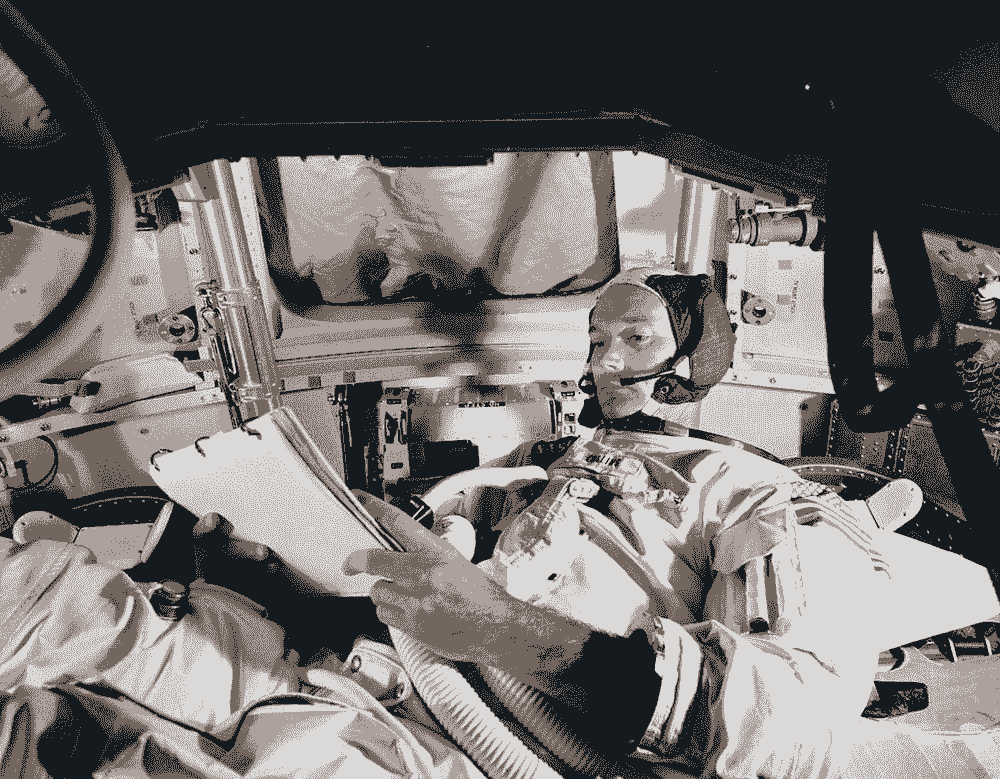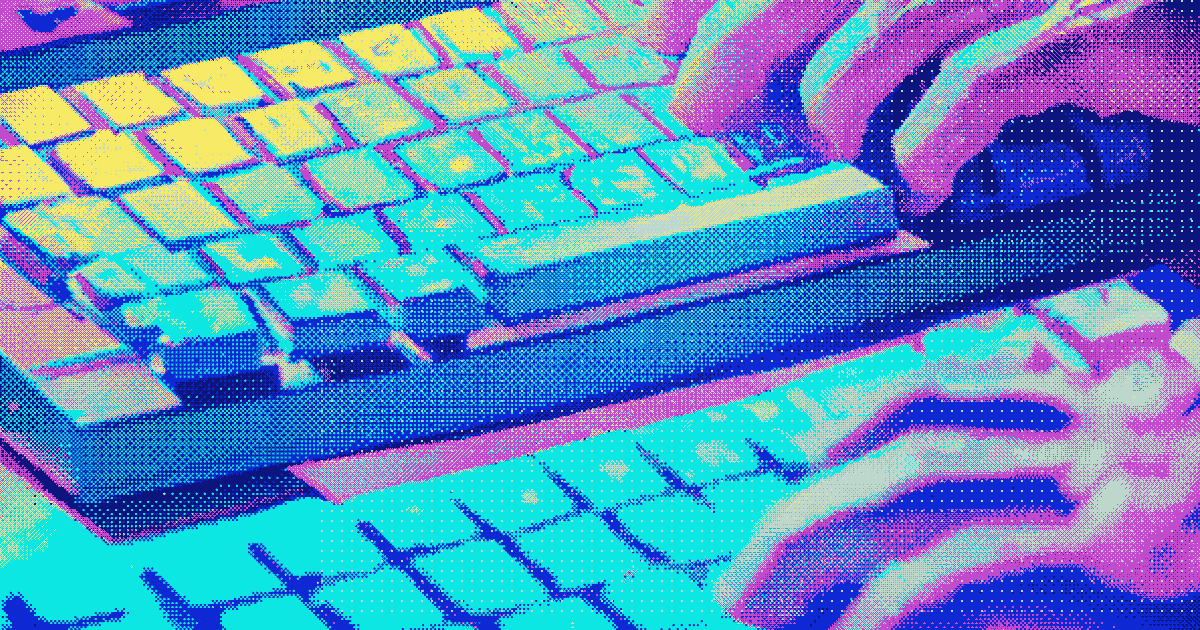When you’re new to a team, it can take weeks (or months) to get fully up-to-speed on the tools, processes, and workflow. This can be even harder on a remote team because people may be hesitant to ask questions in public channels or bother team members with DMs, fearing they’ll be perceived poorly.
What is a team handbook and why should my team have one?
Quickly onboarding new team members is critical for their (and your) success. A handbook is an easy way to make a portion of that process self-serve. You can capture important information like team rituals, roadmaps, common resources, and a glossary of terms. Having foundational information easily accessible and organized makes it a lot easier for new team members to get on the same page as the rest of the team.
At Status Hero, we created a handbook just for that reason - to make it easy for new team members to get up-to-speed quickly.
We thought that other companies and teams may find this format useful too, so we decided to make it available for everyone to utilize.
Here it is.
Team Rituals
This section should include an overview of your team’s rituals. Each ritual should include a brief description of its purpose, cadence, and length.
Typical examples of rituals
- Daily standup
- Weekly refinement and planning
- Bi-weekly/monthly company meeting
- Sprint Demos
- Sprint Retros
- Quarterly outings
- Meeting free days
At Status Hero, we keep it lightweight.
- Daily check-ins - using the Status Hero app and performed at 9 AM (local to each team member’s time zone)
- Weekly coordination - Wednesday afternoons for an hour
How We Work
Explain the lifecycle of how your team works. Related to rituals, this section will include how you do planning, execution, and shipping of features. Things to consider including:
- How roadmaps are created and updated
- How work is broken down
- How releases are shipped to customers
- How testing is performed
- How new products are exposed to users (ex: all at once, rolled out, a/b tested)
- How release communications are sent to users
Tools and Environments
Outline the various tools and different environments that your team uses so new members can quickly understand what tools are available and where to develop, test, and deploy. Provide direct links to the tools when possible.
Example tools
- Project management software like JIRA or Trello
- Communication tools like Slack and email
- Wikis or other documentation
- Log or monitoring tools
- Analytics tools
Example environments
- Development
- Staging
- Production
Communications
In order to avoid communication debt, make it clear for your team what you expect in terms of response time and how and when to use certain communication channels.
- Asynchronous vs. synchronous communication
- Communications that need to be read (ex:team announcements, HR notices, production issues)
- What should be communicated in chat vs. email
- Policies for monitoring certain channels, like a Production Issues channel
- No communication time blocks (like “no meeting” days but instead are blocks of time where communications are on hold)
- What can be ignored
Meetings
Similar to communications, make it clear what you expect for your team in terms of meetings. Include information that helps your team manage their time and feel empowered to avoid meetings without a purpose.
- Required meetings
- When you can ignore a meeting
- No agenda
- Not critical
- Redundant
- Manager can go instead
- What warrants a meeting (and what doesn’t)
- Meeting etiquette
- Shared calendars
Where We Work
Include policies for working from the office, working from home, and working remotely outside of the home (Ex: coffee shops, co-working spaces). Does your team have a work from home day (or a work at the office day)? Detail that info here.
Analytics & KPIs
Data is critical to understanding a product and its users. Make it easy to access and analyze the data for your team. Use this section to share KPIs, performance, and trends. The KPIs you choose to include here will depend on what’s important to your team. Consider metrics like visitor:trial conversion, trial:pay conversion, retention, CAC, MRR, and ARPU. Depending on your team, you may have other unique metrics that you choose to track like engagement with individual features. For Status Hero, some of our unique KPIs include the number of team members and their checkin rate.
Our Users
This section should include information about your users and target customers. If you use personas, link to them here. If not, list out the typical users and what they care about. Do you serve a specific industry? Or a specific type of user like software developers or data analysts?
Other things to consider include testimonials, quotes, demographic data, or links to research videos. The goal is to make it easy for someone to visualize and understand who they are building products for. Empathy is key.
Roadmaps
If you have a roadmap document, link to it here. That way new team members or anyone that is curious can see what your team is focused on.
Glossary
Here’s where you can document all of the TLAs and other unique vernacular at your company so people can understand discussions in meetings and documentation. Include things like project code names, acronyms, or other labels that an outsider wouldn’t understand.
Team Specific Sections/Info
Beyond the areas outlined above, feel free to add more sections as needed. The main goal is to make it easy for new (and existing) team members to find and self-serve all of the information that they may need to reference or use regularly.
Conclusion
And there you have it. Create and share your team handbook with folks from your team and ask them to contribute to it. The creation and upkeep of the handbook should be a collaborative and team-wide effort. That way, people will be more committed to following it too!